HTML to PDF API with Print CSS Support
Use our HTML to PDF API if you want more than just a REST Service version of the Print to PDF Browser function. With the support of the three rendering tools, WeasyPrint, PagedJS, and Vivliostyle, you can make full use of CSS Paged Media!
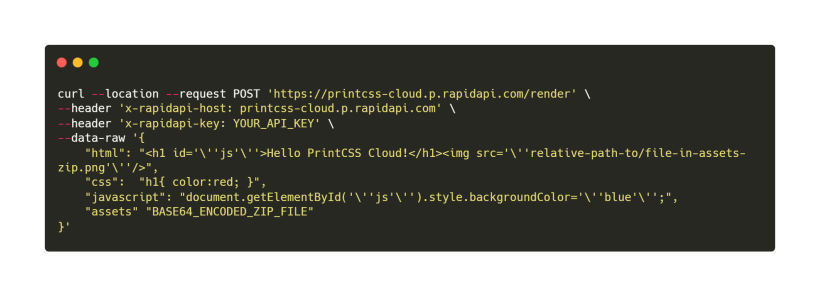
- HTML to PDF API with Print CSS Support
- Available on RapidAPI!
- Features
- Integrations
- Pricing Plans
- Support
- Frequently asked questions
- What is the difference between PrintCSS Cloud and other HTML to PDF APIs?
- Can I influence the version of the rendering tool?
- How do I embed images?
- Is my data secure? How long are you storing my data?
- Why would I use your API instead of installing the tools myself?
- Are you available for template creation?
- Articles
#Available on RapidAPI!
We provide API access via RapidAPI, a widely used API Marketplace. You should also check out the Postman Collection which will help you understand how the requests to the API need to be structured.
#Features
- Running Headers and Footers
- Counters and Cross References
- Page Margin Boxes
- Footnotes
- Page Selectors and Page Breaks
- JavaScript Support
#Integrations
A growing number of plugins to use the PrintCSS Cloud in your favorite software.
#Magazine
A WordPress Plugin to create PDFs from your Posts and Pages using the PrintCSS Cloud for PDF generation.
#Pricing Plans
If you are not sure whether the PrintCSS API is the right tool for your project, you can try it out for free on the PrintCSS Playground as the playground is already using the PrintCSS API. Select either WeasyPrint, PagedJS, or Vivliostyle as a rendering tool and try out your use cases.
View the pricing plans on RapidAPI.
#Support
#Frequently asked questions
#What is the difference between PrintCSS Cloud and other HTML to PDF APIs?
Other HTML to PDF APIs usually use a headless Chromium (Puppeteer) with minimal CSS Paged Media support. Most of them support the @page rule and nothing else.
#Can I influence the version of the rendering tool?
No. You will always get the latest stable version of the rendering tool you choose in your API request.
#How do I embed images?
There are two ways to include your images in the PDF either you have the images available via a public URL or provide a base64 encoded ZIP file within the requests body. The ZIP file is the preferred way as you do not need to provide your assets elsewhere.
#Is my data secure? How long are you storing my data?
The data transferred via the API does not get stored but is processed at the time of the request. The data will be removed as soon as the PDF has been delivered.
#Why would I use your API instead of installing the tools myself?
You can, of course, use any of these rendering tools on your servers. However, installation and maintenance of such applications can be time and cost-consuming. PrintCSS API helps save efforts and costs through its end-to-end functionality, which comes packaged in economically priced packages that suit your needs.
#Are you available for template creation?
Unfortunately, we do not provide that service at the moment. However, please post your requests and we will try to accommodate them.